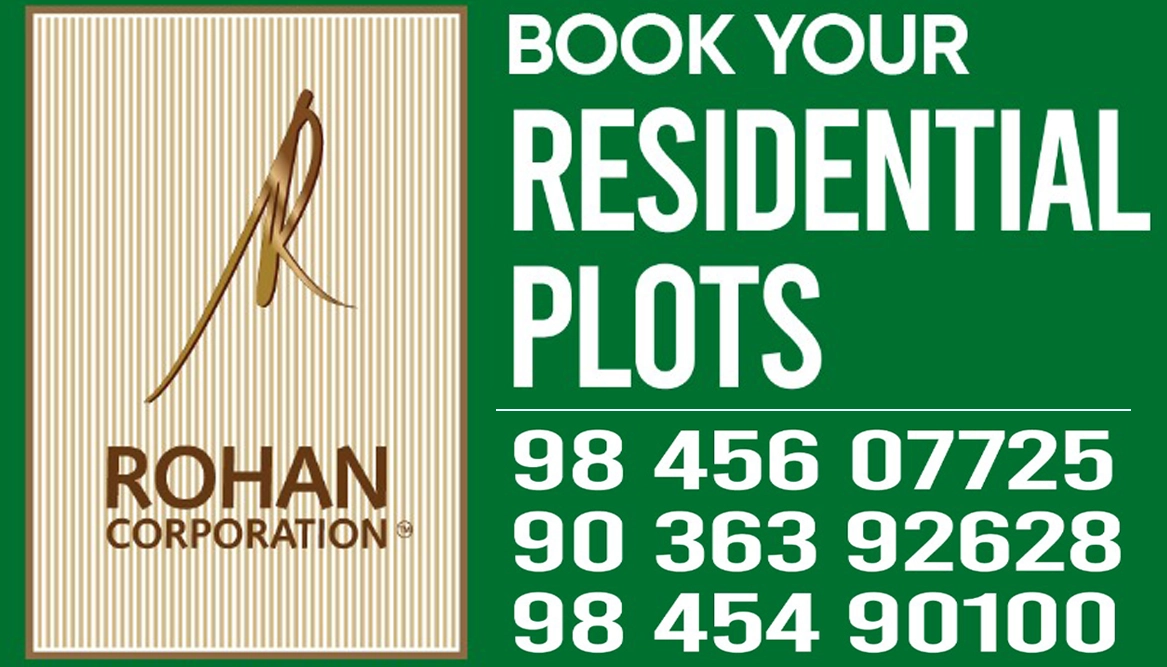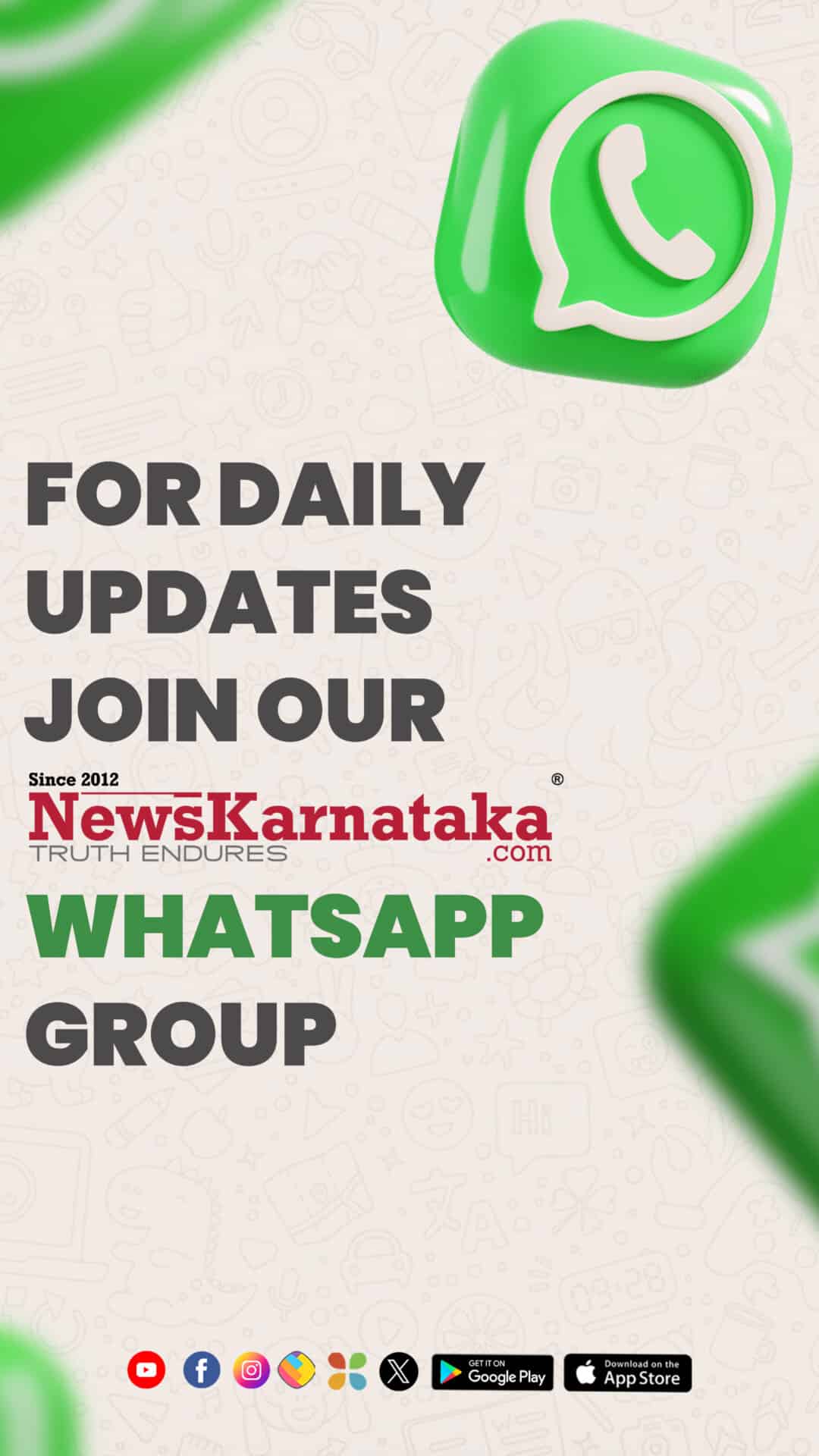Mobile banking is a great way to manage your money, but it can also be dangerous if you perform the task on public Wi-Fi. Further, there are many threats due to public networks that can impact your mobile device; one of the most common and frustrating ones is malware. Malware attacks on mobile devices have increased over the past few years, and they’re becoming more sophisticated by the day—making it all the more important to keep yourself safe while using your phone for banking purposes.
How safe is Mobile Banking on Mobile Data
Compared to using cash or a bank teller, mobile banking is more secure. When using your phone for mobile banking, there are a few concerns you should be aware of.
Always keep your mobile device secure because if it comes into the wrong hands, you could lose control of it. If you don’t know who the person is who has access to your phone, they can try to transfer money from your account or take financial information from it. Here are some guidelines you may use to keep your mobile online transactions safe.
How Can you Perform Online Banking Securely On Mobile Data
Use Official Banking App and Avoid Browsing
- Use the official banking app.
- Don’t use the browser.
- Don’t follow links in emails or messages or anywhere else online where you might be tempted to click on something that looks like a link but isn’t actually one (this is especially important when it comes to banking apps). If a website asks you to log in with your username and password, don’t hit enter! Instead, use the “login” button at the top right of their website—it’s safer than entering those details into any other website because they’ve been verified as safe by their owners/developers; if something looks suspiciously like an actual link but isn’t one then simply ignore it and come back later when there’s no risk involved anymore.”
Don’t Follow any Links You See
Don’t click links unless they’re trusted
sources like banks’ own websites—and even then, don’t get too carried away with using them either because they may lead somewhere else entirely instead of being where they seem most likely.
- Don’t click on links in emails or texts.
- Don’t click on links in social media posts.
- Don’t click on links in apps (if you’re using one).
- Don’t click on promotional messages such as to get 1000GB of data free.
Further, Don’t click on links in ads or other online content that might be tempting you to take action without your knowledge, such as an email from a friend asking if you’d like to buy something.
Install Antiviruses
Keep your phone protected from malware and keep your mobile device’s software up to date.
You should have a good antivirus app on your phone, like a premium VPN, but it’s also smart to keep the software up-to-date. A lot of malware is designed to target older operating systems and vulnerabilities in mobile devices, so if you have an old device that isn’t protected by its manufacturer or updated regularly, then it can be at risk. Therefore, make sure it’s regularly updated and that you have the latest version installed.
Moreover, you can keep your phone protected by downloading a trusted and premium VPN. It’s not just about keeping your device clean; it will also make sure everything stays safe from potential threats while online transactions. So, it is necessary to use a monthly subscription VPN to keep all transactions secure and keep your mobile free from trojan horses and malware that can cause you heavy loss.
Use a PIN code for banking transactions (and any other sensitive actions). If possible, use an app like Google Pay or Apple Pay that supports fingerprint authentication instead of typing in numbers every time—this will make logging into apps faster and more secure than typing in passwords manually every time!
Further, use a strong password: you should always use a strong and complex password for each transaction. You should also use 2-factor authentication (2FA) when signing into your bank account on the app so that no one else can access it.
Conclusion
It’s always a good idea to keep your mobile banking safe, especially when it comes to online transactions. There are a few steps you can take to ensure this: don’t download anything from suspicious websites, install trusted antiviruses on your device and keep the software up-to-date.
Photo by Tech Daily on Unsplash