
LinkedIn Accused of Scraping Data for AI Models Without User Permission
LinkedIn, the world’s largest professional networking platform, is facing allegations of data scraping, using the personal data of its users without their consent to train its generative AI models. According to a report by 404Media, LinkedIn has been quietly using users’ information to improve its AI-powered features like content generation tools, and the platform’s affiliates also have access to this data for similar purposes.
This revelation has sparked significant concern, particularly because many users were unaware that LinkedIn had enabled this feature without informing them or seeking explicit consent. The feature, which can be found under the “how LinkedIn uses your data” section in the platform’s settings, was discovered to be turned on by default, raising questions about transparency and user privacy.
Data Scraping for AI Training: Why the Secrecy?
The practice of using user data for AI model training is not unique to LinkedIn, but what has drawn criticism is the lack of transparency around this practice. While platforms like Meta have been previously accused of similar practices with Instagram and Facebook users, LinkedIn’s move is particularly concerning because it involves professional data, which is often more sensitive.
LinkedIn’s settings page offers little clarity on how user data is being utilised. The toggle to allow data scraping for “Generative AI improvement” was found enabled on many accounts without the user’s knowledge. LinkedIn claims this data is used to improve features such as AI-powered writing assistants, but critics argue that the default setting violates user autonomy.
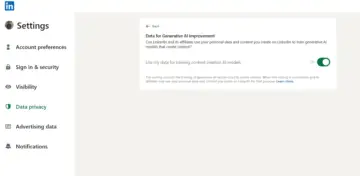
According to LinkedIn’s help section, this data scraping is meant to help train AI models that assist users in creating content on the platform. However, users are questioning the ethics behind this practice, as the platform enabled the option without notifying its members.
How to Disable LinkedIn Data Scraping for AI Training
Although many users’ data has already been used, LinkedIn does provide an option to disable this setting. If you’re concerned about how your data is being used, here’s how you can opt out
1. Open your LinkedIn account.
2. Click on your profile photo at the top of the page.
3. Go to Settings & Privacy.
4. Click on Data Privacy from the menu on the left.
5. Select Data for Generative AI Improvement.
6. Toggle off the option labelled Use my data for training content creation AI models.
By following these steps, you can prevent LinkedIn from using your personal data for training its AI models moving forward.
Broader Implications and Industry Practices
LinkedIn is not alone in this practice, and other major companies like Meta have faced similar accusations of using user data for AI training without clear consent. In the age of AI and big data, concerns about privacy, data ownership, and transparency are becoming increasingly pressing. While LinkedIn offers an opt-out feature, the default opt-in setting without clear communication reflects a growing trend in tech companies to capitalise on user data in ways that may not always align with user expectations or privacy rights.
As AI continues to evolve, it’s likely that more brands and platforms will be scrutinised for their data practices, highlighting the need for stricter data privacy regulations and greater transparency across the tech industry.
Read More : WhatsApp to Introduce Status Mentions, Meta AI Voice Mode Update