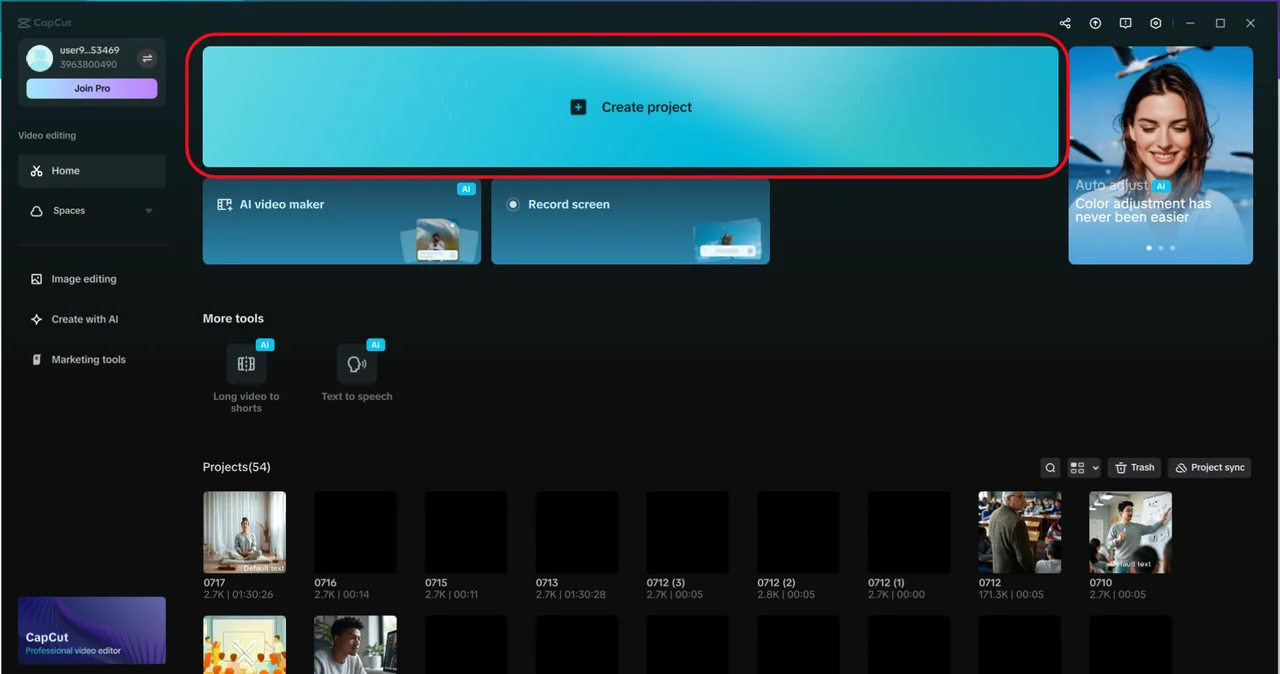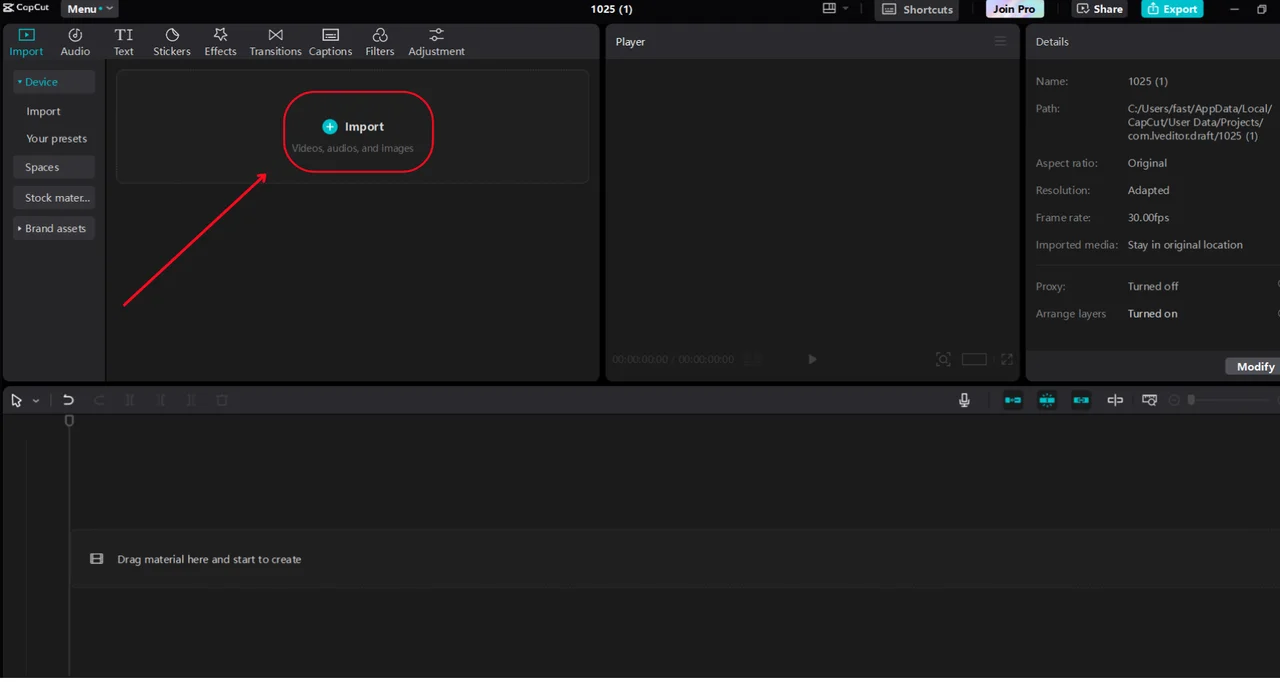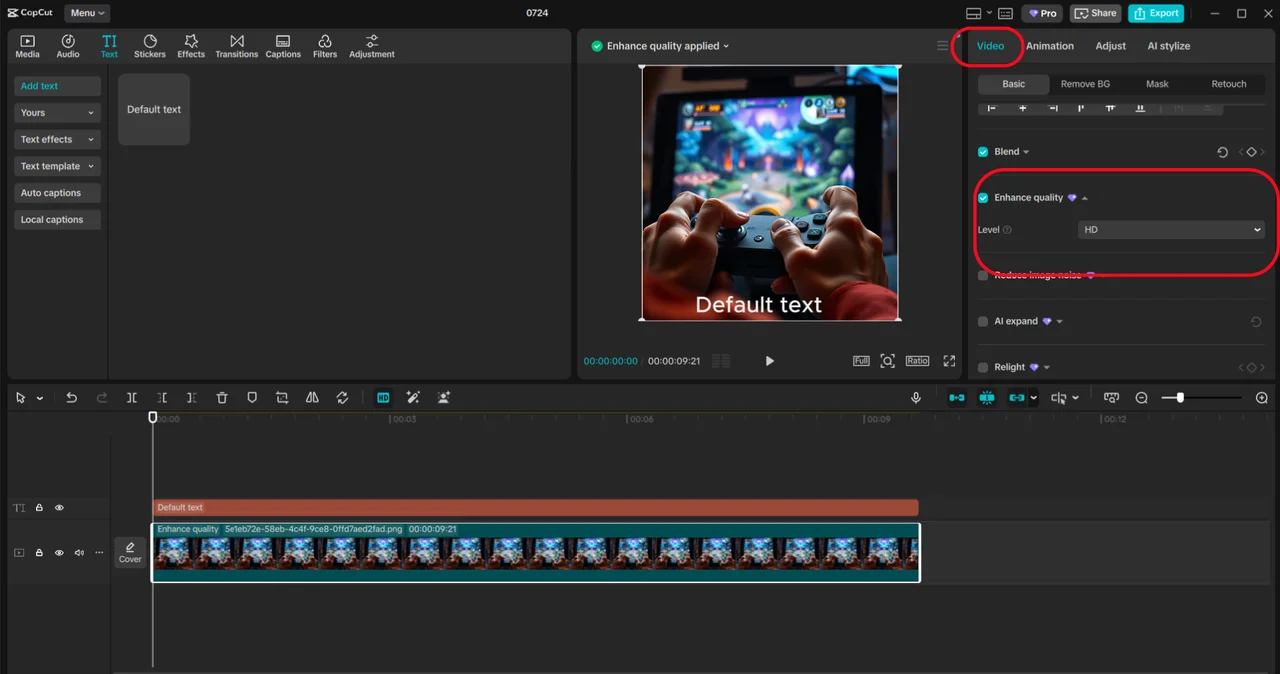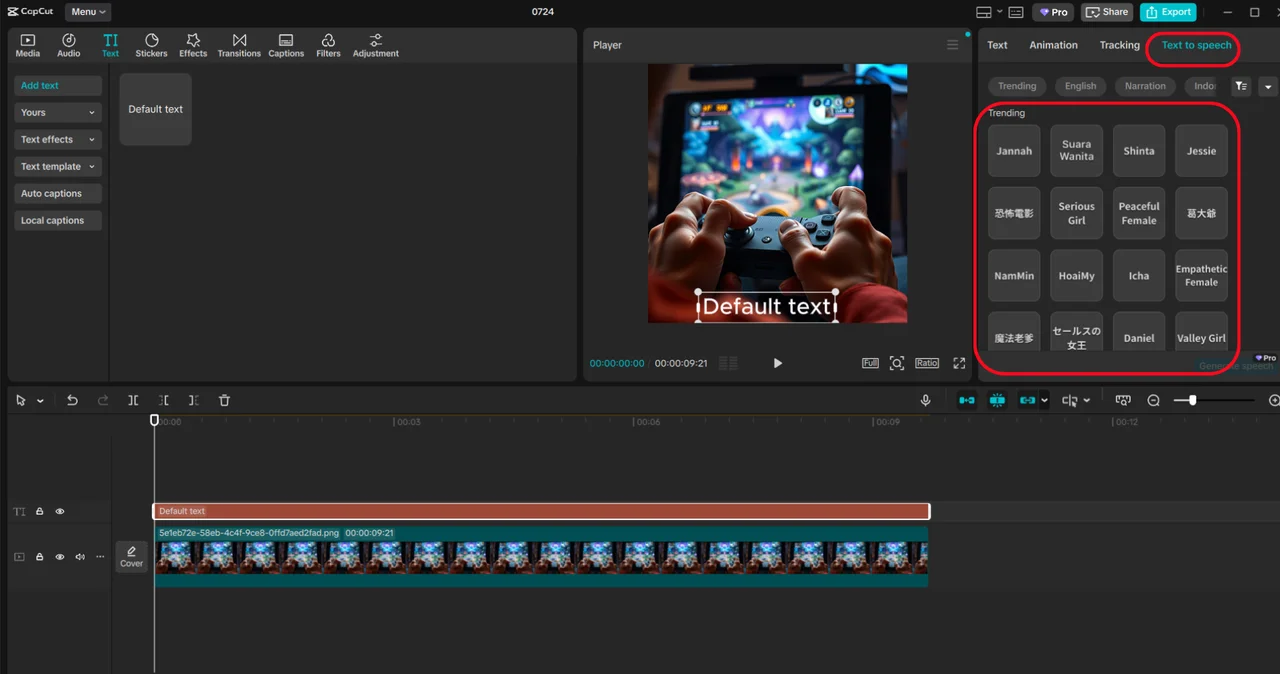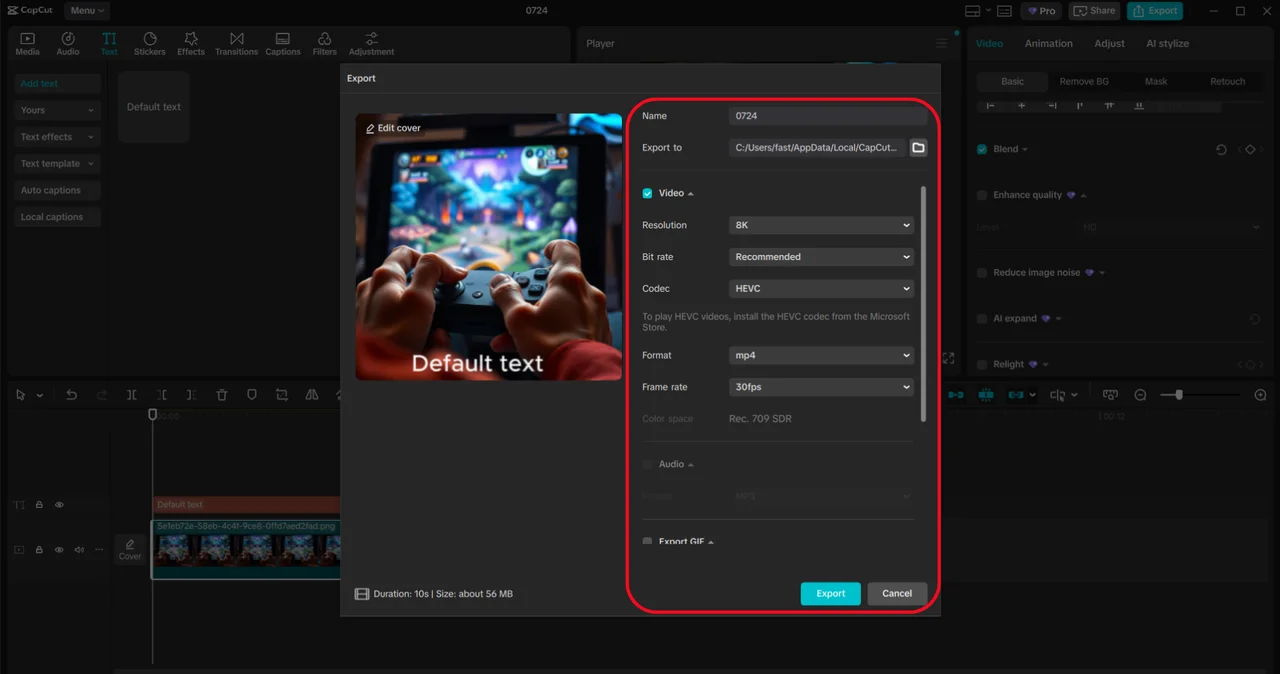Introduction
Gaming walkthroughs are available online, where players guide each other through learning a new level on a platform, such as Twitch and YouTube. But even though visuals of the gameplay are essential, it does not mean that all you need is clear and enjoyable guidance, which cannot be provided without high-quality audio. The AI Voice Generator on CapCut PC, an AI voice generator, can help by giving the option to convert a textual script of a game into an entertaining and informative voice message, making it unnecessary to create a live recording.
Regardless of whether you are a gamer producing tutorials or a streamer distributing strategies, this device makes it much easier to produce gaming video textures. Discover how CapCut can simplify creating gaming walkthroughs, attracting a worldwide audience interested in learning about gaming online.
Purpose of Gaming Education
The CapCut PC AI Voice Generator tool facilitates gaming education by converting written texts into clear and enthusiastic voiceovers, which supplements the purpose of gaming tutorial video recordings. It makes a great feature when creating walkthroughs for challenging boss fights, level design, or game mechanics, without having to go to the trouble of arranging voice talent or sitting in on a recording session that is often overtaken by outside noise.
By simply writing in a script, one can create an audio that is appropriate for the tone of the game—whether enthusiastic despite losses or focused on plans—allowing the sound to complement the speed at which the video is being viewed. This eliminates the technicality of audio production, providing a notch of professional soundscapes. For gamers with limited resources, the tool provides a central point for serving powerful tutorial videos that offer valuable gaming information.
Need for Engaging Gaming Narrations
Storytelling narrations play a crucial role in making gaming walkthroughs more convenient and engaging. Audio behaviours excite the audience, meaning that those with hearing disorders or those who lack knowledge of language will have voice accompaniments as visual gestures. Clarity in narration is vital for time-sensitive activities and games, where time and commands can be critical.
This ability is enhanced with the Text to speech AI tool, which provides similar, multilingual narration services. Creators can choose voice profiles to suit the mode they want to play in the game, either cheery or strategic, without needing to record. The synthetic voices also ensure the user’s anonymity and are time-saving, as the creator of the walkthrough can update it quickly depending on new versions of the game, expansions, or patches.
Such compelling stories increase the length of watch time, enhance retention, and attract more viewers, making your video content in the gaming industry more inclusive and ready to reach a global audience.
Quick Steps to Create a Gaming Walkthrough Video
Launch CapCut PC and Start a New Project
Access the CapCut site and get the desktop version of your OS. Start by clicking on the “Create project” option on the app.
To upload your footage of playing games, select “Import” to upload your full gameplay, boss battles, or mission-specific content. Drop the clips to the timeline and organize them according to the flow of the walkthrough.
Customise with AI Voice Generator and Enhance Quality
Open the “Video” tab, select options from the drop-down menu, and then open the “Basic” sub-tab. Locate the toggle labelled “Enhance quality”. If you have resolution requirements, select either “HD” or “UHD”, and adjust the contrast level and brightness accordingly.
Second, in the top-right corner, click on the “Text” tab and turn to the “Text to speech” tab. Select a voice from either the “Trending” or “Narration” list, which includes options such as “Energetic Male” or “Charming Female”. Paste your script and generate a preview by adjusting the speed and pitch sliders to synchronise it with your footage.
After completing the satisfaction, press on the “Export” button, choose 1080p MP4 and save your final version. Stream live on YouTube, Twitch, or Reddit to share more about your walkthrough with people.
Essential Tools for Gaming Video Production
CapCut PC also provides a set of effects that boost your video in the gaming club. The AI Voice Generator ensures consistency in voice across episodes or game levels. It is effortless to adjust the tone, pitch, and speed to match the intensity of the gameplay, which is key to maintaining viewer interest.
The AI Video Upscaler helps upscale raw screen recordings or gameplay clips from standard to HD or 4K resolution. This device can be beneficial for highlighting complex game graphics, such as animations or interface graphics.
Multi-layer editing, background music, and custom text placement are key functionalities, including the ability to add instructions (e.g., weapon tips, Easter eggs, or warnings). Paid accounts eliminate watermarks and provide access to complete export options, enabling creators to display professional-looking walkthroughs with greater flexibility.
Conclusion
Creating gaming walkthroughs with an AI Voice Generator is a groundbreaking way to teach, share, and connect with gamers. CapCut enables creators to produce the best gaming tutorial videos, as it relieves them of the audio recording headache, enhances all-inclusive narration, and improves HD video quality.
Suppose you need to train players to play any games online or create your very own niche in the market of game strategy information, with this toolkit. In that case, you can easily create professional-looking pages that are engaging and optimised for walkthroughs. Give it a go today and put your gaming video content to the next level.