Effective information retrieval is essential for productivity in today’s workplace. Microsoft Search is a strong tool that helps staff members locate documents, data, and insights quickly. It is smoothly integrated within the Microsoft 365 suite. Gaining proficiency with the search feature can save a lot of time and produce better results. Knowing the variety of queries available is crucial to making the most out of Microsoft’s powerful search features. In the sections that follow, we explore Microsoft Search and show you how to use the correct questions to get the best results.
Harnessing Microsoft Search for Enhanced Productivity
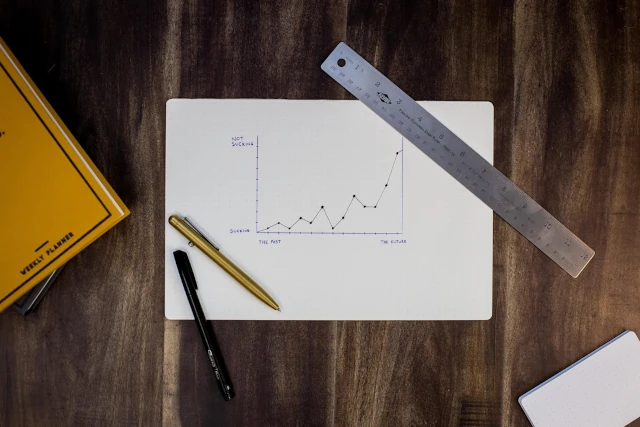
A line graph depicting projected success over time.
Microsoft Search simplifies information retrieval across Microsoft services like SharePoint, OneDrive, and Exchange by providing a centralized search experience. It goes beyond basic keyword searches, understanding context and relevance to deliver pertinent results, including documents, emails, and meeting invites related to a search query. By learning to phrase searches accurately, users can enhance discovery experiences, aided by the system’s intelligence in interpreting intent. Moreover, with its integration with Microsoft Graph, Microsoft Search offers personalized results based on individual work patterns and collaboration, continuously improving productivity. Leveraging these intelligent search capabilities enables users to make the best queries for Microsoft Search, elevating work efficiency to unprecedented heights.
Essential Commands for Navigating Microsoft Search with Efficiency
Efficiency in Microsoft Search hinges on mastering commands, shortcuts, and advanced search operators. Commands like “/files” and “/people” expedite locating documents and contacts respectively, while filters aid in refining results by file type, date, or author. Bookmarks offer a simplified navigation path to frequently accessed information, benefiting both new hires and seasoned employees. Understanding search scopes allows users to tailor searches across Microsoft 365 or specific apps like Outlook or SharePoint, ensuring precision amidst vast data repositories.
Advanced Query Formulation for Microsoft Search Users
For seasoned users of Microsoft Search, advanced query formulations utilizing Boolean operators like AND, OR, and NOT can refine searches to a remarkable degree of specificity. By combining or excluding certain terms and searching within specific metadata fields such as titles or authors, users can pinpoint relevant documents with precision. Recent updates allowing search to trigger workflows or integrate with other applications through Microsoft Graph API demonstrate the evolving nature of search in the modern enterprise environment. Leveraging natural language understanding, users can ask questions in full sentences, enabling the system’s AI to provide accurate results, and highlighting the power and intuitiveness of query formulations in Microsoft Search’s user-friendly interface.
Optimizing Microsoft Search Results for Workplace Collaboration

A group of colleagues sits around a table, engrossed in their work, collaborating and producing results efficiently by utilizing the best queries for Microsoft Search.
Microsoft Search serves as a pivotal tool for enhancing teamwork and collaboration within organizations. Optimizing search results and integrating with Microsoft Teams, facilitates swift access to shared files, project materials, and pertinent discussions. Through result clustering, teams can efficiently locate information tailored to their specific tasks or projects, while administrators can customize search functionalities to align with team objectives and business goals. Furthermore, insights from search analytics enable organizations to adapt content strategies and knowledge management practices, thereby leveraging the collective intelligence of the workforce effectively.
The Role of Natural Language Queries in Microsoft Search
The advent of natural language queries in Microsoft Search marks a significant breakthrough in user interaction, enabling individuals to pose questions in everyday language and obtain relevant results. This advancement simplifies search processes, eliminating the need for complex search operators and catering to users unfamiliar with technical jargon. By bridging the gap between complex search technologies and everyday users, Microsoft demonstrates its commitment to a user-friendly experience. These capabilities enhance inclusivity and accessibility, reflecting the evolving landscape of technology in business. Continuous advancements in AI and machine learning promise to further refine Microsoft Search’s ability to interpret natural language queries, ultimately revolutionizing workplace information retrieval for increased efficiency and collaboration.
Overall, Microsoft Search stands as a testament to the evolving landscape of workplace productivity tools. By understanding and utilizing the range of queries and commands it offers, employees can streamline their workflows and organizations can foster a more collaborative and efficient environment. The future of enterprise search looks promising, with natural language queries and advanced AI increasingly at the forefront of innovation.
