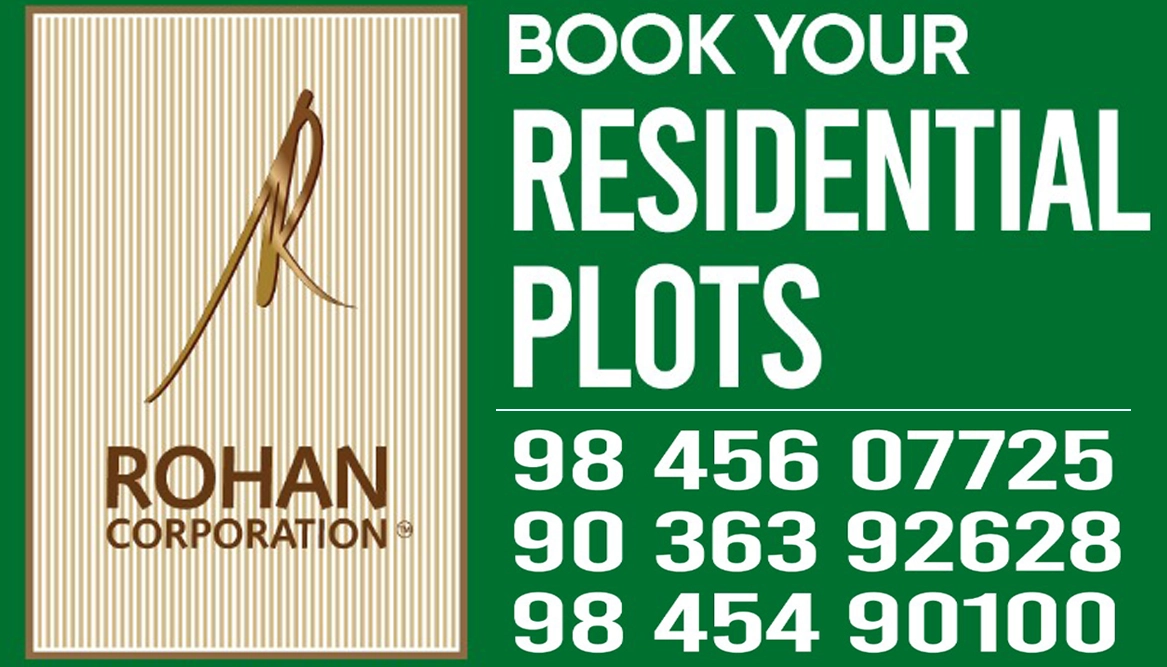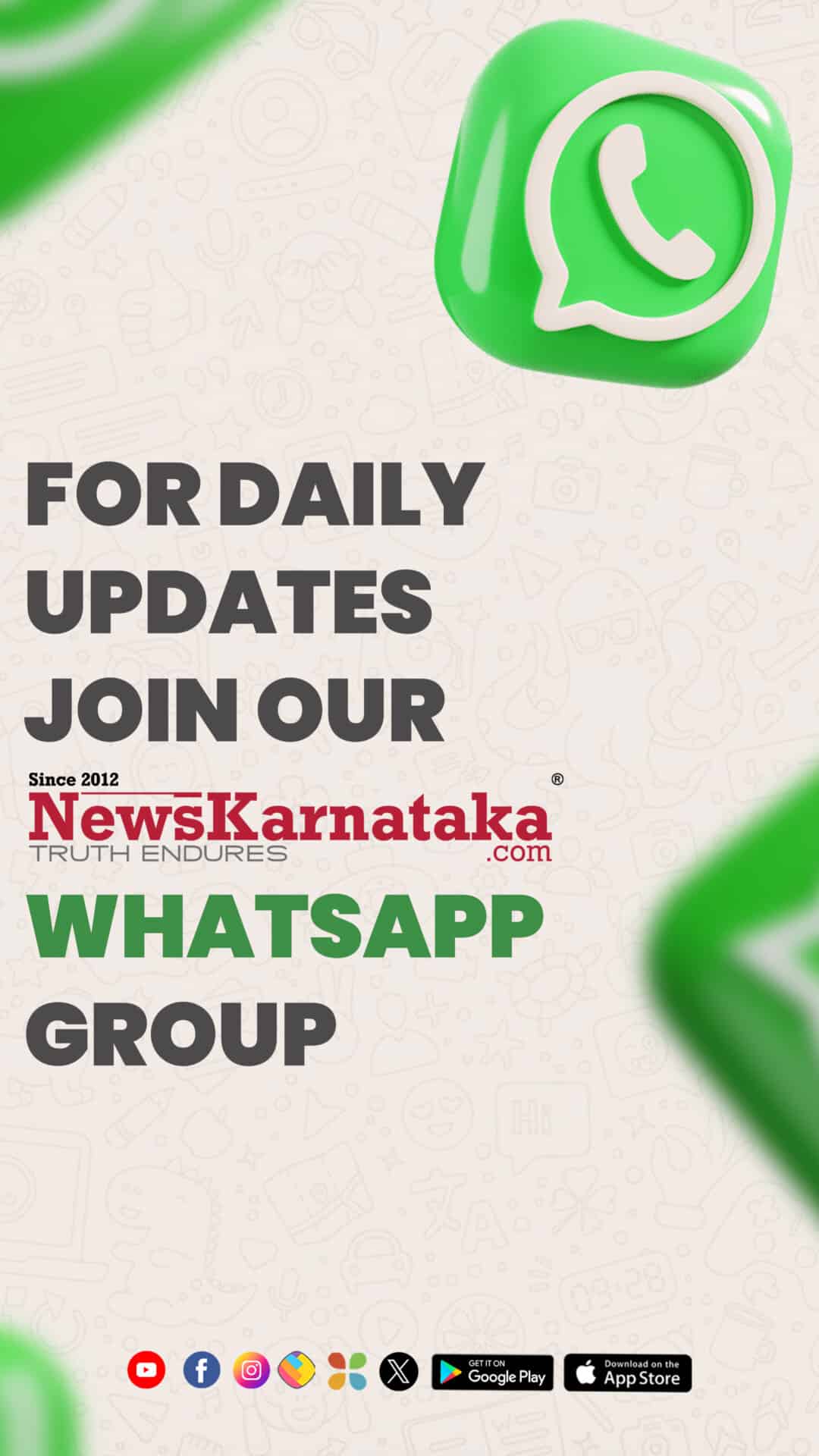Late last year, Google released its latest operating system, Android 12. In their announcement, they hinted that this would be a game-changer in the smartphone markets. According to Google, Android 12 will be effortless, safer to use, and more personalised.
Following this announcement, tech-heads and other users have asked whether it’s time to upgrade or if this new operating system is just a fad. A lot of questions about this update linger in users’ minds before they commit to the upgrade. There’s a lot to consider before buying Android 12.
Lucky for you, we like technology and dive deep into Android 12 for you. We’ve highlighted some of its best features. We’ll let you know what it improves — whether it presents your cricket news more conveniently, or improves the gaming experience — and what it doesn’t. Read on for more…
‘Material You’ Has Better Personalisation
Google refers to Android 12 as the most personal operating system they have built yet. It comes with a new design, Material You, that creates a single design language from various elements. Using this language, you can program your phone to your desired taste. This way, your smartphone can feel as if you built it yourself.

Some of the key areas that have been improved include colour coding. You can now match your wallpaper theme colours to apps with the Android 12 upgrade. This feature allows you to integrate or revamp the user interface at once.
Android 12 is Better for Gaming
One of the major improvements applied to this operating system is adding a pixel-inclusive game dashboard. This new dashboard comprises new convenient tools that will improve the gaming experience. You can now record your gameplay or stream it on YouTube by tapping a button on the game’s overlay screen.
As you play, your Frames Per Second (FPS) will be displayed on the game’s dashboard to monitor your phone’s performance. The game setting settings in this upgrade also come with three modes performance, battery saver, and standard. Also, if you don’t like people interrupting your game mood, you can block them on this system. There’s a “Do not disturb” button that blocks all notifications when activated so you can fully concentrate on the adventure.
Quick Tap & One Hand Mode
Google has made navigation quicker by introducing the one-tap feature. When you double-tap the back of your phone, you can launch Google Assistant, take a screenshot or even launch an app. This application was inspired by the back tap gesture from previous versions.
The one-hand mode in this Android version will shrink the Google pixels to shift the entire user interface to the bottom of the screen. It will also bring closer the elements at the top of the screen to be easier to reach. You can comfortably use a large display smartphone with one hand in this version.

Google has also introduced app hibernation, clipboard read notifications, and microphone and camera toggles.
Is The Upgrade Necessary
While we haven’t covered all the aspects of the new operating systems in this piece, the few we’ve highlighted promise a great user experience. Older versions such as Android 10 and 11 continue to work well with the already existing apps, and they have cool features. Nevertheless, it would be great to feel the improved user experience.