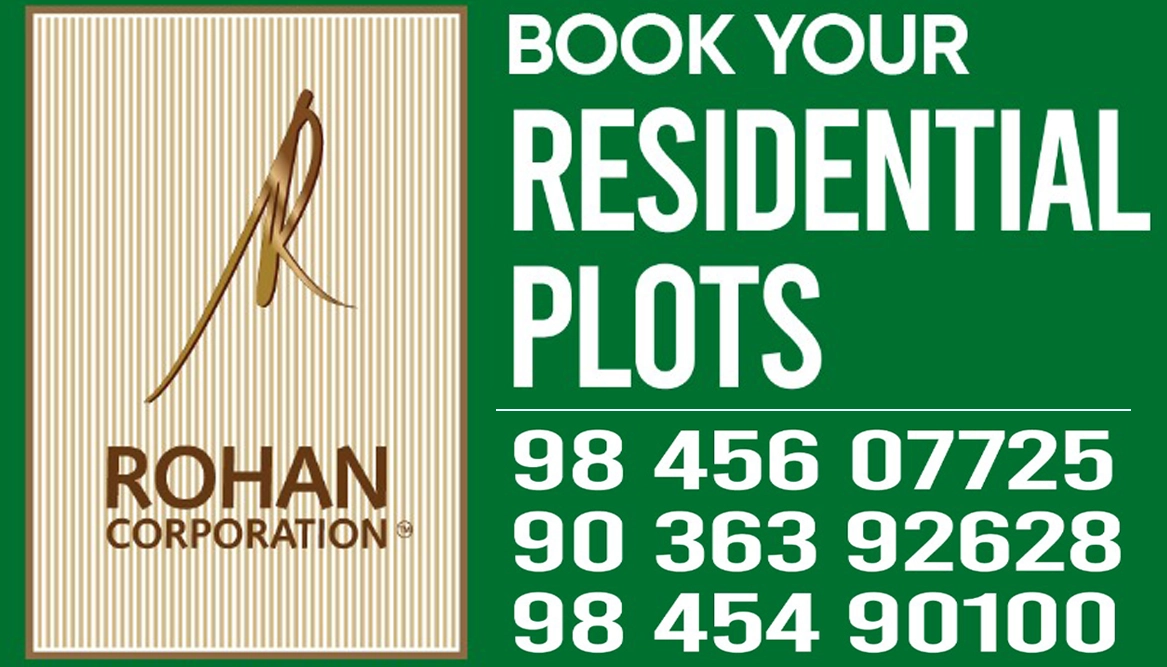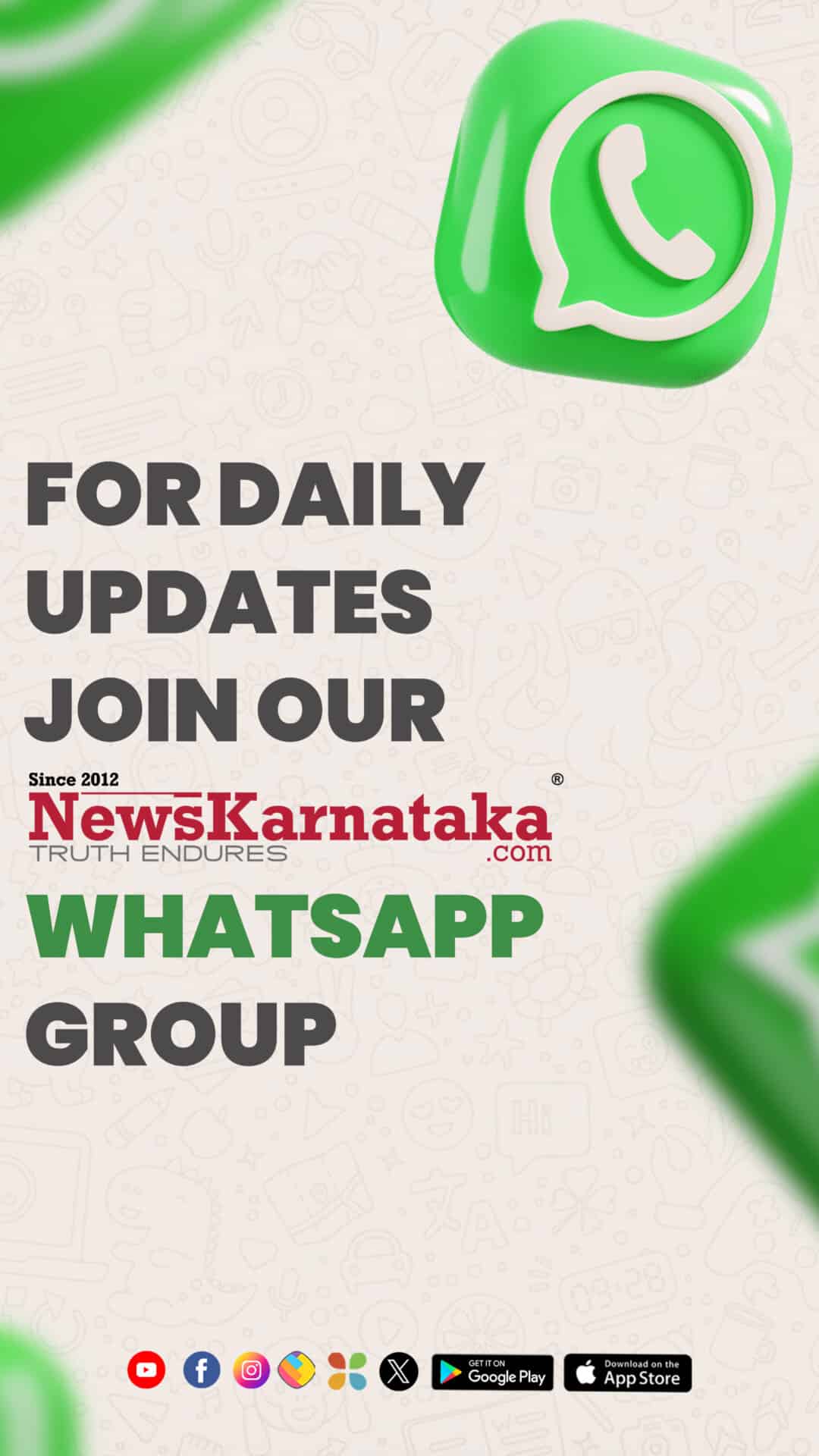San Francisco: Google has rolled out the Memory and Energy Saver modes for Chrome on Mac, Windows, Linux, as well as Chromebooks.
By default, Google’s Memory and Energy Saver are enabled, but users can turn them off/on by going to Chrome Settings under Performance (in the sidebar), according to 9to5Google.
Chrome’s Memory Saver automatically “frees up memory from inactive tabs” to give other pages and apps on users’ computers more resources.
In addition to using the Memory Saver, Chrome also allows users to add sites directly to the “Always keep these sites active” list if they run into issues or don’t like waiting for tabs to refresh after being away from a device for a while.
The tech giant said that “Chrome uses up to 30 per cent less memory” with Memory Saver and that it can be used to “keep your active video and gaming tabs running smoothly”, the report mentioned.
Meanwhile, with Energy Saver, “Chrome conserves battery power by limiting background activity and visual effects”.
This includes animations and smooth scrolling, as well as reduced video frame rates.
When active, users may “notice changes in the gaming and video performance,” and it’s represented by a leaf icon to the right of the Omnibox with the ability to quickly disable, said the report.
Last week, Google announced that it has rolled out two new features — Partial Custom Tabs and Chrome Custom Tabs — that will bring the best of Chrome to Android developers and users.
Read more:
Google Meet users get new 360-degree video backgrounds on mobile
Google Meet users can now include captions in meeting recordings
Google announces AI-enabled updates to Search, Maps, Translate
Google search for ‘international trip’ nearly doubled in India in 2022
Google may soon let users translate text within images in Chrome